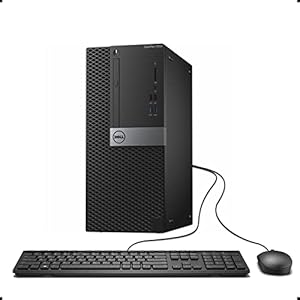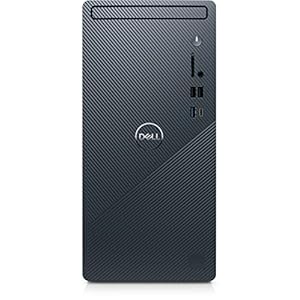Towers
Computer towers, also known as desktop towers or CPU cases, are the traditional form factor for desktop computers. These upright, rectangular structures house the internal components that make up a desktop computer. Inside the tower, you can find the motherboard, processor, RAM modules, storage drives, power supply unit, and other hardware components.
Computer towers are designed to provide ample space for high-performance components, allowing users to customize and upgrade their systems based on their specific needs. The tower’s larger size compared to other form factors offers better cooling capabilities and allows for the installation of powerful graphics cards, multiple storage drives, and additional expansion cards.
The front panel of the tower typically includes various ports, such as USB, audio, and sometimes card readers, providing convenient access for connecting peripherals and devices. The power button and other control buttons or indicators may also be located on the front panel.
These towers are connected to peripherals such as monitors, keyboards, and mice through cables, enabling users to create a complete desktop setup. They provide flexibility in terms of monitor choice, allowing users to select their preferred display size and type.
Computer towers are favored by power users, gamers, and professionals who require high-performance computing capabilities. Their spacious interiors, expandability options, and potential for customization make them suitable for demanding tasks such as gaming, video editing, 3D rendering, and other resource-intensive applications.
In summary, computer towers serve as the backbone of desktop computing, offering versatility, power, and expandability for users who prioritize performance and customization in their computing experience.
Showing 1–12 of 66 results