OLEDScreen Replacement for Moto Z4 6.4” XT1980 XT1980-3 XT1980-4 (1080 x 2340 pixels, 19.5:9 ratio) LCD Display Touch Screen Digitizer (NOT for Z4 Play)
1.Make sure your phone is power off first before installation.
2.Prepare a heat gun, or a hair dryer and heat up the edge of the phone before you begin slicing.
3.Mark each screw. Your screen might be broken if you put the screw in a wrong hole.
4.Use tweezers and spudger to remove sticker or display cable bracket.
5.Be careful with metal tools to avoid scratching the screen.
6.If your phone won’t turn on after replacing the screen, there is a chance that the phone has silently turned on when the battery is re-connected. Hold the power button for a few seconds until the phone vibrates off. Afterwards, re-connect the screen, and try again.
Brand new replacement display OLED screen ONLY for Motorola Moto Z4 XT1980 XT1980-3 XT1980-4 (1080 x 2340 pixels, 19.5:9 ratio). 100% compatible with your smartphone. By using this set, you can make your phone work like new. Please check your phone model number before purchasing.
One stop repairing toolkit for your cracked LCD screens, dead touch, slow respond touch, scratches, display problems, distortion pixels or wrong color issues with enough repairing tools, adhesives and tempered glass screen protector.
Package includes three plastic picks, metal opening tools,screw drivers, plastic card, suction cup, spudger, cleaning cloth and wipes, sim card pin, dedust absorber and adhesive tape.
Not Recommend to replace your phone screen without any experience. Please watch instructional videos before installation or find an expert to complete the replacement. This replacement kit has been specially designed to be used by professionals and DIY enthusiasts.
Every part tested before shipping and well packed, buy with confidence! The touch screen display is made of high-quality material with excellent color pixels and resolution. If you have any problem please contact our customer service for help.






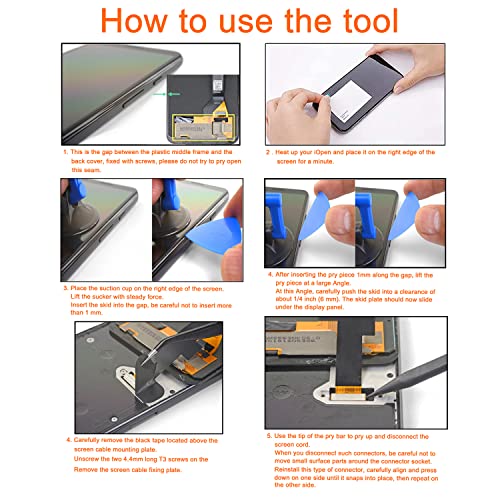
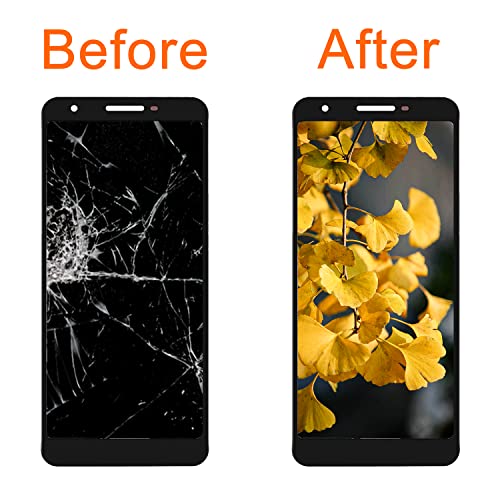




Reviews
There are no reviews yet.